Add new location
EXTRA WiFi
Last Update hace 3 años
Before you add a new location, it is better to first have and prepare the follow:
Steps to add new location
Step 1: Create a new location
- Enter your account dashboard.
- On the side menu, select System -> Locations
- Click "New Location" button.
- Fill the location's general information (it can be updated later)
- Click "Create".
Step 2: Define location's settings
After creating the location it is necessary to define the rest of location's settings.
Access location's settings and set the follow settings:
Mandatory settings:
Optional settings:
- Set location's landing page.
- Load money to location's wallets.
- If you want other people to help with the WiFi vending process, define location's agents.