Location
EXTRA WiFi
Last Update vor 3 Jahren
A location defines the physical area (the site) where the WiFi zone is.
You can define in your account unlimited number of locations.
Each location needs to have a EXTRA WiFi device that will generates WiFi signal in the area.
For each location define the follow settings:
- General information
Defines general information about the location, as name, address etc,
Learn more about location general settings.
- Subscription
Define the EXTRA WiFi plan that you purchased for this location.
Learn more about location's plan setting.
- Device
Defines which one of the devices, that you have in this account, is attached / used in this location.|
Learn more about location's device settings.
- Sessions
The history of all sessions / connections of users that were created with the devices of this location.
Learn more about location's sessions.
- Landing Page
Define information that will be presented to the end user when he connect to the location's WiFi network. Learn more about location landing page.
- WiFi
Defines information about location WiFi services: - Packages
WiFi Packages that the location will offer to the end users. Learn more about location's packages. - Vouchers
WiFi vouchers that created for this location. Learn more about location's vouchers. - Customers
List of customers who connected to location by by social media or personal details packages. Learn more about location's customers.
- Wallets
Manage the financials of the location. Learn more about location wallets.
- Agents
Manage Agents for this location. Learn more about location's agents.
Learn how to add new location.