Location device setting
EXTRA WiFi
Last Update 4 jaar geleden
Defines which one of the devices, that you have in this account, is attached / used in this location.
Attach device to location
In order to attach a device to location, it is necessary to have an available device defined in the account. If you don't have available device then add a device, otherwise, follow the steps:
- Access location settings.
- Select "Device" tab
- Select the device that you want to attach to this location.
- Click "Save"