Location landing page
EXTRA WiFi
Last Update 4 jaar geleden
Landing page defines the first information that the user will see when he connects to the WiFi network, before he logs in.
A location has a default landing page with default information. You can attach to the location one of the landing pages that you defined in the account or define a new landing page.
Attach landing page to location
- Access location settings
- Go to "landing page" tab
- Click "Attach Landing Page"
- Select the landing page from the list of landing pages.
- Click "Attach"