Purchase plan
EXTRA WiFi
Last Update há 4 anos
Plan purchase is done via the Plans view page.
- Enter your account dashboard.
- On the top bar click "Open New WiFi Business"
(another way to do it is: Open top bar menu, Select "Plans" menu) - Plans view appears
- Select "Purchase Plans" tab
- Select the plan you want and click the "Purchase" button
After you purchase the plan, the plan will be added to the Plans Bank of your account.
In order to use the plan that you purchased, it has to be attached / assigned to one of your locations.
Comment: You can access to the Plans View Page also from specific Location->Settings->Subscriptions.