Access location settings
EXTRA WiFi
Last Update 4 years ago
Access location's settings:
- Enter your account dashboard.
- On the side menu, select System -> Locations
- Select the relevant location record
- On the right side of the record, click "edit" button.
- Location's setting page opens.