Install device software
Learn how to install new device
EXTRA WiFi
Last Update 4 years ago
So you have a new device in your hand. Now you need to install EXTRA WiFi software on the new device.
Preparation
For this process you will need to prepare the follows:
- EXTRA WiFi device
- PC or laptop with WINDOWS and Network LAN port
- Internet access
- LAN cable
- Power cable with Mini USB connector
- Mobile power bank (recommended)
Step 1
Download the EXTRA WiFi firmware from this link and save it on your PC
Step 2
Using LAN cable, connect EXTRA WiFi device’s LAN Port to your PC’s LAN port.
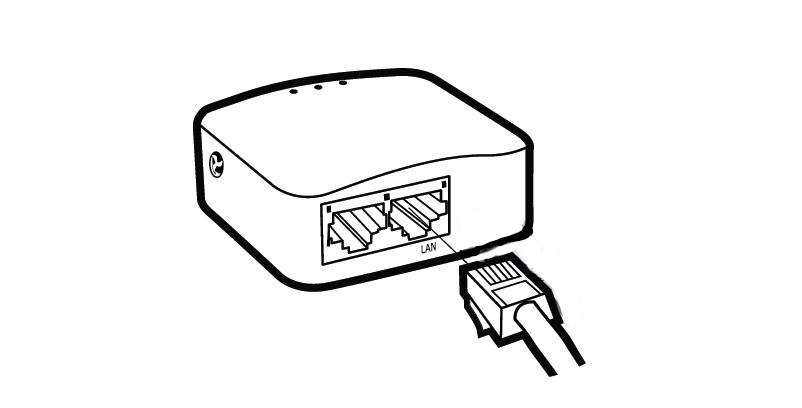
Step 3
Using power cable, connect EXTRA WiFi device to a STABLE electricity source.
IMPORTANT: The installation process takes about 5 minutes. Make sure the power source is stable for all installation time and do not disconnect and do not turn off the device until the installation process is completed

Step 4
On your PC, run the EXTRA WiFi firmware file that you downloaded on step No.1
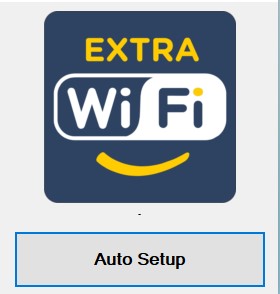
- Click “Auto Setup” button
- The installation program starts running
- Recognize the EXTRA WiFi device that connected to your PC
- Confirm to start the installation process.
- After about 5 minutes a message appears notifying that the installation process completed.
IMPORTANT: The installation process takes about 5 minutes. Once the installation begin, the device must not stopped. Do not disconnect and do not turn off the device until the installation process is completed.
Step 5
Disconnect the EXTRA WiFi device from the LAN cable and from the electricity source.
Step 6
Confirm that the device has EXTRA WiFi software installed on it.