How to verify firmware installation
EXTRA WiFi
Last Update 4 tahun yang lalu
Steps
- Using LAN cable, connect EXTRA WiFi device to internet source: Device WAN port to local router LAN port.
- Connect the EXTRA WiFi device to a power source.
- Wait 2 minutes until the device finish the reset process.
- On your mobile device (smartphone, tablet), open the list of available WiFi networks in the area and check if “EXTRA WiFi” network appears.