Start Sharing WiFi
Add an internet connection to EXTRA WiFi network
EXTRA WiFi
Last Update há 3 anos
If you have an internet connection you can add it to EXTRA WiFi network and share it with EXTRA WiFi users in your area.
You can do it with any internet connection, it can be wired or wireless, it can be yours or it can be of someone else that you know and he allows you to share it.
Here are the steps of adding your internet connection to EXTRA WiFi network:
Step 1: Set Up EXTRA WiFi Device
In order to be able to offer WiFi services, you need to have and set EXTRA WiFi device.
The device will be the hotspot in the location and will create EXTRA WiFi zone in the area.
Step 2: Create EXTRA WiFi Zone
An EXTRA WiFi zone is a location or physical area where you will offer the EXTRA WiFi services.
Step 3: Repeat
Expand your network and coverage, repeat the previous steps and add more devices and locations.