End Contract
EXTRA WiFi
Last Update há 4 anos
Both, franchiser and salesman, can ask to end a contract that they have.
In order to cancel the contract is it necessary to complete the conditions.
Cancelation of the contract is done via the relevant contract record:
- Access your account panel
- On the side menu select "Salesmen and Contracts"
- Select contracts
- On the table, find the relevant contract and click the delete button
Franchiser ends the contract
After clicking remove button, if the salesman has positive balance on the salesman wallet, the system will need the salesman's confirmation in order to cancel the contract.
Salesman ends the contract
After clicking remove button, if the salesman has negative balance on the salesman wallet, the system will need the franchiser's confirmation in order to cancel the contract.