Device not found
EXTRA WiFi
Last Update 3 years ago
Problem description
While trying to add new device to your account:
1. Entering the MAC number.
2. Click Check and continue.
3. Errors of "Device not found" and "The given data was invalid" appear.
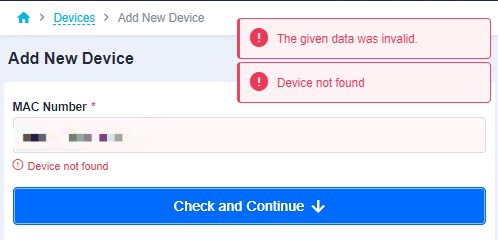
Optional solutions
1. Make sure that you enter the correct digits/letters. The MAC number can contain only the follow digits: 0123456789ABCDEF
3. Before beginning the steps, connect the device to an internet source: Using LAN cable, connect EXTRA WiFi device to internet source: Device WAN port to local router LAN port. Make sure that internet connection of the internet source (LAN port) has works fine.