Define personal package
EXTRA WiFi
Last Update 4 tahun yang lalu
In order to allow the user to connect to the network by providing his personal details, you need to define a personal package.
Personal package defines 2 things:
Usage profile:
The navigation permissions and restrictions that the end user will have after he gets connected, as time, data, bandwidth etc ... Learn more about usage profile.
Frequency:
The frequency each end user can have this access.
Personal information fields:
Define what personal information the end user will have to provide in order to be able to access the network.
Steps
Before you begin the steps of defining the package, you need to have a usage profile defined. If you haven't created the usage profile, you can learn how to create usage profile.
- Enter your account dashboard.
- On the side menu, select WiFi -> WiFi Packages.
- Click "Add Package" button.
- Fill the package information:
- Name
Give to the package a name that will help you to recognize it. - Usage profile
The navigation permissions that you would like to give to the user who use this package. - Type
Select "Personal". - Frequency
Define the frequency that each user can use this package to connect to the location. - Personal information fields
Define what information fields the end user will have to fill in order to connect to the network by this package. For each field you can define if you want to show the field on the landing page and if the field is mandatory / required. - Click "Create" button.
In order to be able to use this package, the package has to be associated with a location/s.