Attach package to location
EXTRA WiFi
Last Update há 4 anos
To attach the voucher package to a location follow these steps:
- On the side menu, select System -> Locations
- Select the relevant location and click on location's Settings/Edit menu.
- On the location's setting page, select WiFi -> WiFi packages
- Click Attach Package button
- Select the package
- Click Attach