Invite a friend
EXTRA WiFi
Last Update hace 4 años
EXTRA WiFi allows you to invite friends and earn referral bonus and lifetime network commissions.
How to invite a friend / contact
- Enter to the dashboard of your account.
- On the top bar, click "Invite a friend" button.
- Select one of the invitation styles.
- Select the platform that you wish to send the invitation.
- Define to who you wish to send the invitation.
- You can edit or customize the sent message.
- Click "Send".
- The invitation sent to your contact.